8 Tips for Making Instagram Filters for Ecommerce Shopping
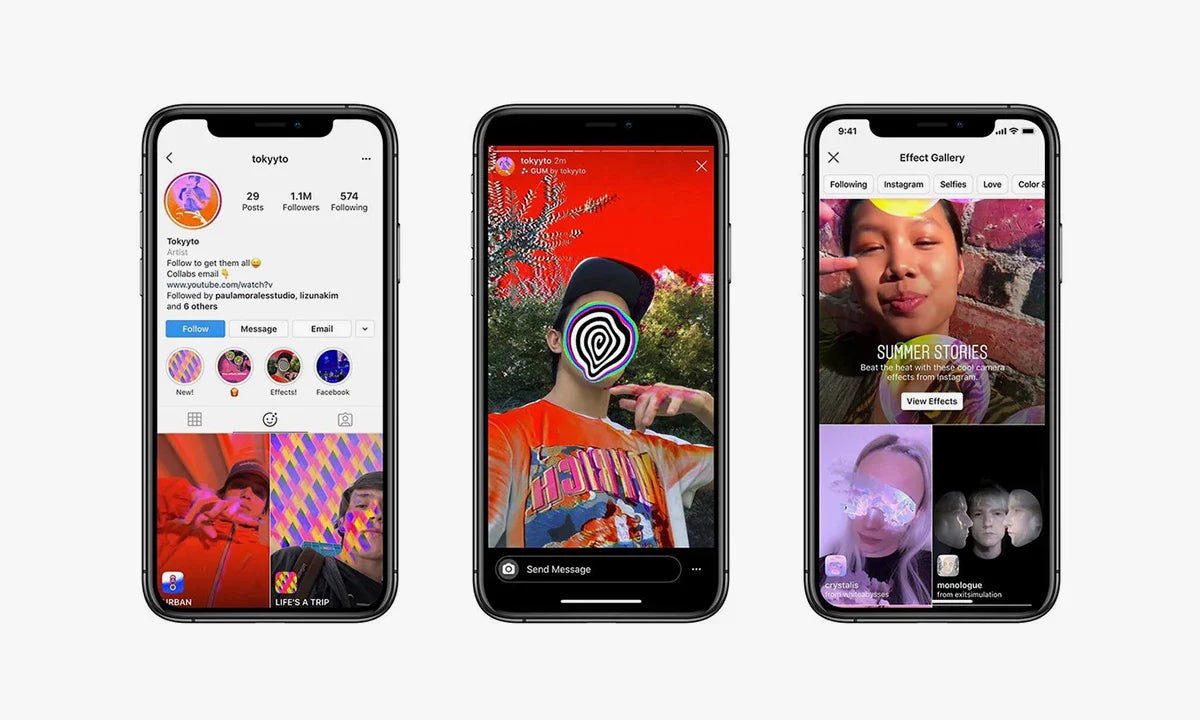
by Justin Anderson
Your shoppers’ phones can provide the best possible way to experience your product, short of seeing it in person. Augmented reality (or “AR”) is the ability for a camera (like the one on your phone) to place 3D objects into what you see on the camera, as though it’s actually there.
This technology has existed on phones since around 2017 and hasn’t amounted to more than a marketing gimmick without utility for much of that time.
Ecommerce Augmented Background
- Hidden Ecommerce Potential in a Marketing Gimmick
- Then why aren’t Instagram Filters popular for shopping?
- Or is Instagram ALREADY a shopping tool?
- 8 Tips for Using Instagram Filters for Ecommerce Shopping
- Treat it as a tool for bottom-of-funnel Lead Conversions, NOT viral brand awareness
- Fit in as many products as possible for shopping comparison
- Display relevant product/price/SKU info to keep viewers in shopping mode
- Add a fun/story component so you still get a SIDE EFFECT of viral awareness
- Make sure your product/concept is a good fit for augmented reality
- Consider products that correlate with high LTV or repeat purchase rate
- Promote this filter all of your organic marketing (with tracking links)
- Find easy ways to make 3D versions of your products
- Free Scavenger Hunt Filter
Hidden Ecommerce Potential in a Marketing Gimmick
In a world that’s STILL in functional quarantine where consumers increasingly want to make purchase decisions from home, there’s a great use case for augmented reality sitting under the nose of every ecommerce brand with a social media presence.
Every potential buyer has a showroom floor in their pocket. We’re no longer limited to static images, nor even video; augmented reality allows us to move around a product as though it’s right there in the room.
For ecommerce brands, we’re at this fun juncture where the technology is THERE to shop and compare products in 3D (Instagram Filters / Snapchat Lenses), but most of the ecom industry is still sleeping and hasn’t caught onto this opportunity.
Note: At the bottom of this article I give away a free Instagram Filter template: A “Coupon Code Scavenger Hunt” you can easily customize for your own Instagram account, using a custom coupon code you make in your Shopify/Magento/etc store.
Then why aren’t Instagram Filters popular for shopping?
It comes down to a mindset perspective of how businesses are meant to use Social Media. Traditionally, Instagram is used as a place for sharing entertaining content with other users.It’s NOT for directly selling or promoting products.
Even looking at some of the most influential businesses on Instagram (ie, Apple, Nike, Chanel, MAC, Adidas, BMW, and many others) you’ll see a common pattern among all of them: their regular posts and stories have a very low ratio of directly promoting new products or making product suggestions.
Apple and Nike, for reference, hardly EVER promote products on their Instagram. All of their photos/videos are about creating an emotion and experience for their audience, which may only tangentially reference their products.
So the idea of using AR Filters as a tool that helps customers shop is going to be foreign to most social media managers because shopping is just not what Instagram is for.
(Note that MAC, Chanel, Nike, BMW, and Adidas all have AR Filters on their Instagram you can try)
Or is Instagram ALREADY a shopping tool?
It’s perfectly possible to create a Shop on instagram, many brands do that, and it’s not hard to do it yourself. Instagram has been experimenting with “try-on” augmented reality products they haven’t rolled out as a feature for every business yet.
And just down the road their competitor Snapchat is betting big on augmented reality shopping, having bought yet another company to make AR shopping more feasible.
Instagram charges north of a 5% selling fee for their own store channel, which is why it doesn’t make sense for most brands to sell there directly. But the point is that IG users already understand that portions of Instagram are already shopping-oriented.
As long as it’s done outside of the main Post/Story feed - where they expect 90% of content to be entertainment - being presented with a shopping experience within IG is not hard for users to understand, if they’re looking for it and bands are setting proper expectation.
I see this commonly done with “Q&A” Story Highlights that answer shopping questions.
Now the next area of uncharted territory for ecommerce brands on Instagram is AR Filters. An ecommerce brand simply has to take the hodge-podge functionality of Instagram and find creative ways to answer product questions that will make sense to IG users.
Instagram charges north of a 5% selling fee for their own store channel, which is why it doesn’t make sense for most brands to sell there directly. But the point is that IG users already understand that portions of Instagram are already shopping-oriented.
As long as it’s done outside of the main Post/Story feed - where they expect 90% of content to be entertainment - being presented with a shopping experience within IG is not hard for users to understand, if they’re looking for it and bands are setting proper expectation.
I see this commonly done with “Q&A” Story Highlights that answer shopping questions.
Now the next area of uncharted territory for ecommerce brands on Instagram is AR Filters. An ecommerce brand simply has to take the hodge-podge functionality of Instagram and find creative ways to answer product questions that will make sense to IG users.
Tracks Are Set to Merge Ecommerce with Augmented Reality
3D is the new product photography. Instagram (and Snap, and TikTok, etc) WILL continue to find ways to combine augmented reality and shopping. Take a browse on LensList of various Instagram Filters and you can see why this isn’t obvious right now.
The majority of how lenses are used is focused on games, putting some effect on your face, or quizzes like which Disney princess you are.
This fits Instagram’s primary function with posts and stories to create an emotion and experience for an audience.
But just as there are consumers who understand there is a time and place for the shopping tools in Instagram, I’m starting to see ecommerce brands learn that there are effective ways to use Instagram Filters as a shopping tool that consumers can go to when they want to try your product without leaving their house.
8 Tips for Using Instagram Filters for Ecommerce Shopping
I’ve shifted my new business focus strictly to Instagram Filters / Snap Lenses for Ecommerce. I’ve invested my time into augmented reality tech over the last 4 years and realized that Instagram Filters make a great compliment to my 10 years of ecommerce digital marketing experience.
Here’s 8 tips I’ve learned (so far) about how to use Instagram Filters specifically for Ecommerce Shopping:
- Treat it as a tool for bottom-of-funnel Lead Conversions, NOT viral brand awareness
- Fit in as many products as possible for shopping comparison
- Display relevant product/price/SKU info to keep viewers in shopping mode
- Add a fun/story component so you still get a SIDE EFFECT of viral awareness
- Make sure your product/concept is a good fit for augmented reality
- Consider products that correlate with high LTV or repeat purchase rate
- Promote this filter all of your organic marketing (with tracking links)
- Find easy ways to make 3D versions of your products
Here’s these 8 tips in more detail to help you build your own Instagram Filter strategy:
1. Treat it as a tool for bottom-of-funnel Lead Conversions, NOT viral brand awareness
As discussed before, the majority of Instagram/Snap filters out there are just focused on entertainment, like the main Post/Story feeds.
This is fine for traditional Instagram marketing goals, when Post and Story content is often discovered organically, through either sharing or hashtag following. You know that a certain % of followers will stay engaged and a lower % of followers will click through to your website to consider a product purchase.
But what about the followers who are READY to buy? What about Instagram followers who have thought about your product for a while but just need some extra help to make the final decision?
This is who these ecommerce filters are primarily for.
BORING vs. SHOPPING
Without having to leave the Instagram platform, you want to give them the ability to place your products on a table or on their face and answer their questions.
“How big is it in my room?”
“Will it look nice in my kitchen?”
“Is it the right shape for my face?”
“I can’t see that part clearly from the product photos. How does that lever work?”
“Does the upgraded version take up more space vs the original?”
These are all the types of shopping questions you should be able to answer about your product and eliminate purchase barriers without your followers having to leave the Instagram platform.
Yes, this product selector tool SEEMS like a boring use of a filter. But if it’s seen by someone who’s just about ready to buy, the emotional response comes in the form of them saying, “yes, this is the right one for me. I’m buying it.”
So recognize when you’re making an Instagram Shopping Filter, you’re not trying to entertain the 80% of followers who casually engage with your content. You’re giving 1-2% of leads an easy way to compare and experience your product to help finalize a buying decision.
2. Fit in as many products as possible for shopping comparison
To make this a TRUE shopping experience, the Filter needs to have multiple product options to choose from, just as though they were ticking through options on a Shopify product page.
This Snap example of a glasses selector shows the same kind of slider and selection buttons available in Instagram for selecting different product options.
While interested leads are moving around the object in 3D space, it’s natural for them to wonder what different versions of the product (or related products) will look like.
So include as many product variants or related products as possible within your filter. Make it easy to compare your top options and find what’s best for them.
It’ll either strengthen their decision for the product they started with. Or it’ll give them a better option than what they had in mind.
As a point of comparison, Shopify has an AR product tool that will let customers place a product on a table to view. But while having great potential, it comes with a few limitations that Instagram Filters don’t have to deal with:
- It’s buried alongside your product image navigation
- Once you’re looking at a 3D product on a table, you can’t easily compare other products in 3D without exiting and going to the next product
- You can’t preview any products that are worn on your face
Shopify was right to introduce this feature back in 2018, but their current feature limitations assure you have a much smaller audience who can use it. Instagram allows you to place multiple top-selling products within a single Filter in a dedicated Filters tab on your Instagram page. Much easier for consumers to use and try out!
Even if you sell internationally, I’d recommend displaying the price in your main selling currency, that way customers can stay in shopping mode as they change product options in the Filter and see the price change with it.
3D is the new product photography and you want it to feel natural to change options with the Filter and see the 3D product update before them. It’s like ticking the Shopify product options, but seeing an update that’s far more dynamic than looking at a static photo.
3. Display relevant product/price info to keep the viewer in shopping mode
I do a “fade” in my Instagram Filters for clients each time that the user changes the product options to display a new product configuration. For 3-4 seconds, all of those product options (including SKU) will display so that Instagram users can take a screenshot to look up the product.
Unfortunately Instagram Filters still don’t provide the ability to directly link out to your store, so until Instagram discovers that feature need this is the next best option to make sure your Instagram followers have everything they need after picking the perfect product in your Filter.
4. Add a fun/story component so you STILL gets a viral awareness side effect
So I’ve been talking about how this Filter is for the 1-2% of leads on Instagram who are ready to buy or are in heavy buyer consideration mode. But what about the 98% of Instagram followers who AREN’T ready to buy and will find the filter just by poking around and having fun?
As long as you’ve adopted the mindset shift that the filter is primarily for answering buying questions, there’s still PLENTY of stuff you can do to make the fitler entertaining.
Think of it like this: You want the filter to engage your 1-2% of ready buyers for a longer period of time, while also entertaining 80% of users long enough that they might attract more of those 1-2% of ready buyers (or become ones, themselves).
When users share Filters to their Instagram Story, the link to those filters show up at the top of their story. You definitely, absolutely want to give your Shopping Filter this viral opportunity.
The entertainment factor of the filter IS still important, because people don’t share photos and videos of their shopping experience or selecting product options. Even though product selection/comparison is the most important part of the Filter shopping experience, a 3D Shopify product selector will have nearly ZERO viral effect.
You want to give Instagram followers a reason to share those Stories and Posts of your filter.
But how do you create something share-worthy that compliments your shopping filters even for those who aren’t ready to buy?
As an easy recommendation, I’d recommend creating filters that start an effect once the user starts recording a video, and this explains how. If someone has already created a video in order to see an effect, then the chance of them sharing that video is much higher.
Remember that you’ve got two cameras to choose from:
- The back camera - You can select a product on the table AND/OR make a cool, share-worthy effect happen with the camera once they push record
- The Face camera - You can put your product on their face (if your product fits with that) AND/OR make a cool, share-worthy effect happen with the camera once they push record
If you browse LensList you will start seeing patterns of content. If they are putting a product on a table with the back camera, here are some options with what you can do with the FaceTime camera in the same filter:
- Make a roulette like this great RedBull example
- Make a company brand/product themed quiz like this great Spotify example
- Make the filter do some absurd animation when they move their head/open their mouth like this great Doritos example
If you combine the practical product comparison tool with a fun entertainment component then you’ll have an Instagram Filter that both helps convert sales AND attracts a viral crowd of new leads! (We’re happy to consult with you on an entertainment strategy for your Filter that’s a good fit for your products)
5. Make sure your product/concept is a good fit for augmented reality
Before jumping headfirst into learning Spark AR - the free tool Facebook makes for building Instagram/Facebook Filters - first make sure that your products or filter concept are a good fit for Augmented Reality in the first place.
Here’s evaluations I’ve found for making a good Augmented Reality shopping experience:
Effective Products for AR:
- Products where size and fit in a room is important (kitchen products taking up limited counter space or room and desk decorations are great)
- Products worn on your head or face (sunglasses, necklaces, and earrings are all great fits)
- Products that demonstrate complex motion or details which are hard to appreciate in a video and images (mechanical items with various attachment points or movements are great to demonstrate in 3D)
- Products with a lot of fine detail people would want to experience (action figures, toys, and dioramas are all great fits)
Difficult Products for AR:
- Clothing or products worn on hands/feet (Instagram is not advanced enough for body tracking, but an easy solution is to put them on a 3D mannequin)
- Products that you resell rather than own (you can’t easily get the rights to their 3D models)
- Makeup or products that require photo realistic colors (phones get better each year, but you don’t want to offer products where absolute physical accuracy is a requirement; remember though that people still may find the visual valuable for helping their purchase decision as long as they accept it isn’t perfect. MAC Cosmetics does some makeup filters along these lines)
Even if you have a product that you think might not work based on this list, don’t lose your creativity. I’d encourage you to check out the multitude of filter examples on LensList and get some alternate ideas that would still provide a good demonstration of your product. We are also happy to have a free call about your product line to discuss possible ideas.
6. Consider products that correlate with high LTV or repeat purchase rate
An obvious fit is to pick the top 1-3 selling products in your store. After all, if they’re your top sellers already, then any partial % boost in sales that the Filter can provide will just help you out further!
However, you should also think about the less obvious products that are most highly correlated with repeat purchase rates and high lifetime value. Time after time as I’ve analyzed store purchase history, I’ve discovered that there are less obvious first purchase products that create loyal customers.
Figure out what those products are. There are great tools for Shopify like RetentionX that make this sort of analysis super easy.
You might also find you have supplementary products that are high margin and would be great to promote in a filter to gain additional sales. Consider your high-margin accessories to your main products where customers just might need a 3D demonstration to convince themselves of the add on.
All of this ecommerce product strategy analysis is something we’re also able to provide, and you’re free to schedule a free discovery call. If not though, I hope these resources help put you in the right direction to think outside of only your top-sellers. There are a lot of different product levers to help grow your business!
7. Promote this filter all of your organic marketing (with tracking links)

Instagram gives you a hard link to your Filters that users can click on, which gives you the option of promoting this link to website visitors interested in these products via popups or email marketing.
Like any good digital marketing campaign, you want your Instagram Filter to be part of your evergreen strategy that will work for you year-round. Though your initial Filter traffic will come from Instagram directly, you also want to help that 1-2% of site browsers who are ready to buy your products to try out this Instagram Filter and help finalize their decision.
You want to promote this filter in every possible organic place where it might help your shoppers who are considering the featured products.
Here’s a list of trigger points you may want to consider to promote visitors to try your filter:
- A popup when they’ve abandoned that product page
- An instagram colored “Try-Me” button that shows up below that product’s “Add to Cart” button
- An abandoned browse campaign email link for visitors on that product page
- An abandoned cart email link for visitors who abandon that product at checkout
- An automatic chat bot message that shows up specifically on those product pages
- A popup on a blog article that’s specifically about that product
All of these are relatively easy to implement in your digital marketing strategy using tools like Klaviyo, Omnisend, HubSpot, and JustUno. (We also offer services on these platforms with 8+ years of ecommerce digital marketing experience to implement this evergreen Filter strategy)
8. Find easy ways to make 3D versions of your products

If you have 3D CAD designs of your products
If your product designs originate in a CAD 3D software, then most of the work is already done. Instagram’s Spark AR Filter builder supports a variety of 3D file formats including .OBJ, .DAE, and .FBX, and there’s a good chance your CAD tool can export these file formats.
The only hard work will be:
- Getting graphic/color design JPG/PNG files of the surface
- Getting “bumpiness/texture” PNG/JPG files of the surface
- Compressing all assets to fit well under Instagram’s 4MB limit
You need to specify texture files to make your CAD renders look realistic (which is a process we can help with), but at a minimum make sure you have the color design of the surface (also called an “albedo” or “diffuse” texture).
You also need to have a “normal map” which specifies the “bumpiness” of a surface. It makes sure that a leather shoe actually has the bumpiness of brushed leather and doesn’t just look smooth.
Here’s a good primer video of what a Normal map is, and here’s a good primer of how to create a simple one in Photoshop using the color design (or “albedo”/”diffuse”). Again, we can help with this process if you want us to create an Instagram Filter for you.
Finally, you need to compress all of your 3D files and PNG/JPG textures to fit well under Instagram’s 4MB limit.
Spark AR limits PNG/JPG textures to 1024 x 1024, and I find Squoosh.app is a great tool for compressing these files (as well as compressing files for your website and email marketing).
And here’s a tutorial using a free 3D tool called Blender for making your 3D product files smaller. You’re using Blender’s “Decimate” function to reduce the count of “polygons” (the scaffolding of thousands of triangle/square shapes that build a 3D model) so make the file size smaller.
If you do NOT have 3D designs of your products
But if you do NOT have readily available 3D CAD designs of your product (maybe you sell clothes, for example), then you can still get 3D models of your products made using high-quality photos of your products.
Here is a list of great service companies who can turn high-quality product photography of your clothing, accessories, or other items into 3D models:
- Spase, Inc. in San Francisco, USA - Starting at $39 USD
- CG Trader in New York, USA - Starting at $50 USD
- Sayduck in Helsinki, Finland - Starting at $199 USD
- MPIthemes in Nikolaev, Ukraine - Starting at $80 USD
- Razor Labs Creative in Brooklyn, USA - Starting at $50 USD
- Qodequay in Miami, USA - Starting at $145 USD
Here’s a great article from Shopify about how to create proper product photography, measurements, and quality control checks to make sure your 3D modeler is creating a great AR-ready model. This guide is completely applicable even if you sell on Magento, WooCommerce, or any other platform.
Once you have your 3D models ready for your top selling, highest LTV, or highest margin products then you’re ready to start on your Instagram shopping Filter!
I’d suggest starting with 1-2 high-selling product models that have several color variants, in order to keep your costs low while you try out this experiment.
Get Started Now!
Downloading Spark AR Studio is completely free, and you can start building Filters, today.
YouTube is also full of Spark AR tutorials, which you can easily find by typing in “Spark AR” followed by whatever problem you’re trying to solve.
Even though getting into 3D filter development has a learning curve, there is no better time to jump into this space before the rest of the ecommerce world wakes up to the opportunity.
Get a simple filter launched next week!
Start building your skills now so that you can get comfortable and launch 2-3 filters before the Black Friday sales rush! Use this new way to engage your followers that your ecom competitors aren’t thinking about.
And I have one free gift for you below to get you started!
Your Free Instagram “Coupon Scavenger Hunt” Project to Download for Spark AR
While a product-based IG Filter would require actually knowing your product, fill out the form below and I can give away this free template of a coupon code scavenger hunt! (try it, the coupon code works on our store, too!)
Rather than a boring Google search on RetailMeNot/etc, you can give your buyers a fun way to EARN their coupon code by searching for it in a 3D treehouse environment!
You can easily customize all 3D art for your business brand. All of this art was licensed for free commercial use (with texture/geometry reduced for size) through Sketchfab.com from these art assets:



Free Sample Instagram Filter: Coupon Code Scavenger Hunt
- Download this Instagram Filter project to build a Coupon Code Scavenger Hunt for your shoppers
- Let them dig through 3D plants and boxes to find a paper with a coupon code they can use in your store.
- It's a fun experience we can give you to customize for your audience, which also keeps them focused on shopping mode!
- You'll get direct email access to me in case my documentation in this free project is inaccurate or unclear!
About Me: Justin Anderson

Justin Anderson
CEO/FOUNDER
I've worked in ecommerce digital marketing for the last 8+ years, advising marketing directors on conversion strategies for brands like Purple Mattress and Soda Stream UK. I fell in love with Augmented Reality when Apple's ARkit came out and realized there's a huge use opportunity for ecom brands to use AR as a tool to give buyers a better shopping experience and increase sales.
PRODUCT PRICING
NUMBER OF FINAL FILTERS: 1
MAXIMUM PRODUCTS: 1
Max Selectable Variants per Product: 3
Requires product 3D CAD Model
Digital Marketing Promo Strategy Guide (covers social posting, email promo, browse/purchase based campaigns)
Delivery Timeline: 3 weeks
Meeting Rhythm: 1 meet/week
$3000
NUMBER OF FINAL FILTERS: 2
MAXIMUM PRODUCTS: 2
Max Selectable Variants per Product: 3
Requires product 3D CAD Model and textures
Digital Marketing Promo Strategy Guide (covers social posting, email promo, browse/purchase based campaigns)
Delivery Timeline: 3-6 weeks
Meeting Rhythm: 1 meet/week
$4500
NUMBER OF FINAL FILTERS: 3
MAXIMUM PRODUCTS: 3
Max Selectable Variants per Product: 3
3D Models can be made based on pictures
Full Implementation of Digital Marketing Promo Strategy (covers social posting, email promo, browse/purchase based campaigns)
Delivery Timeline: 8 weeks
Meeting Rhythm: 1 meet/week
$9000
ARE YOU A CONSULTING AGENCY?
We pay 15% commissions on any projects with your clients.
TESTIMONIAL

" Lorem ipsum dolor sit amet, consectetur adipisicing elit, sed do eiusmod tempor incididunt ut labore et dolore magna aliqua. "
" Lorem ipsum dolor sit amet, consectetur adipisicing elit, sed do eiusmod tempor incididunt ut labore et dolore magna aliqua. "

NEWS: Augmented Reality Shaping Ecommerce:
Title: Lorem ipsum dolor sit amet, consectetur adipisicing elit, sed do eiusmod tempor incididunt ut labore et dolore magna aliqua.
Title: Lorem ipsum dolor sit amet, consectetur adipisicing elit, sed do eiusmod tempor incididunt ut labore et dolore magna aliqua.
Title: Lorem ipsum dolor sit amet, consectetur adipisicing elit, sed do eiusmod tempor incididunt ut labore et dolore magna aliqua.
Title: Lorem ipsum dolor sit amet, consectetur adipisicing elit, sed do eiusmod tempor incididunt ut labore et dolore magna aliqua.
Title: Lorem ipsum dolor sit amet, consectetur adipisicing elit, sed do eiusmod tempor incididunt ut labore et dolore magna aliqua.
TELL US ABOUT YOUR PRODUCT
COMPANY PURPOSE
We believe that augmented reality will fundamentally change the way we interact with our world over the next 10 years. We will remain on the forefront of using AR to tell stories and affect commerce in ways that will make the human experience more rich and grounded for our future generations.

